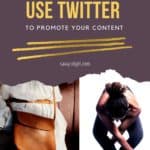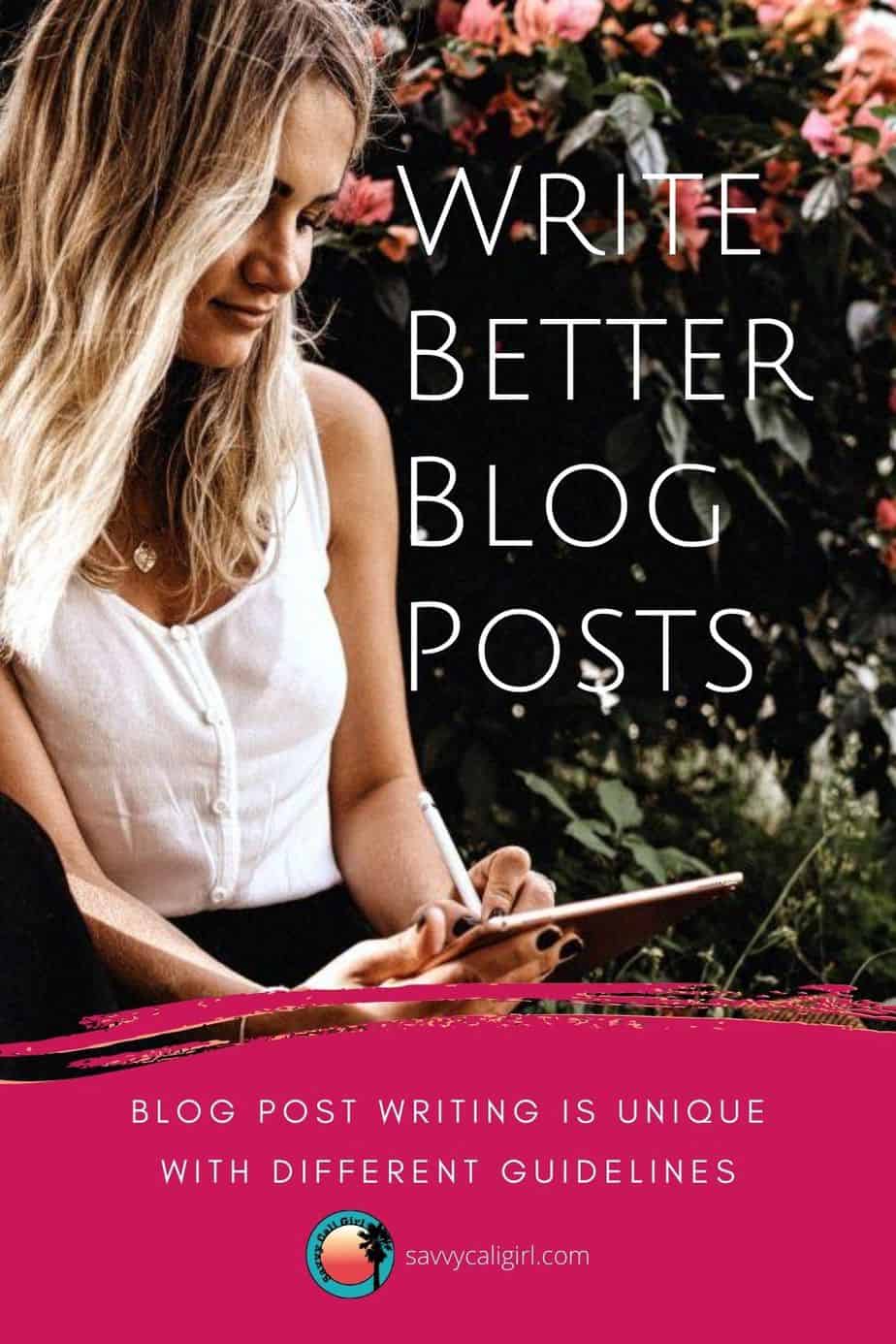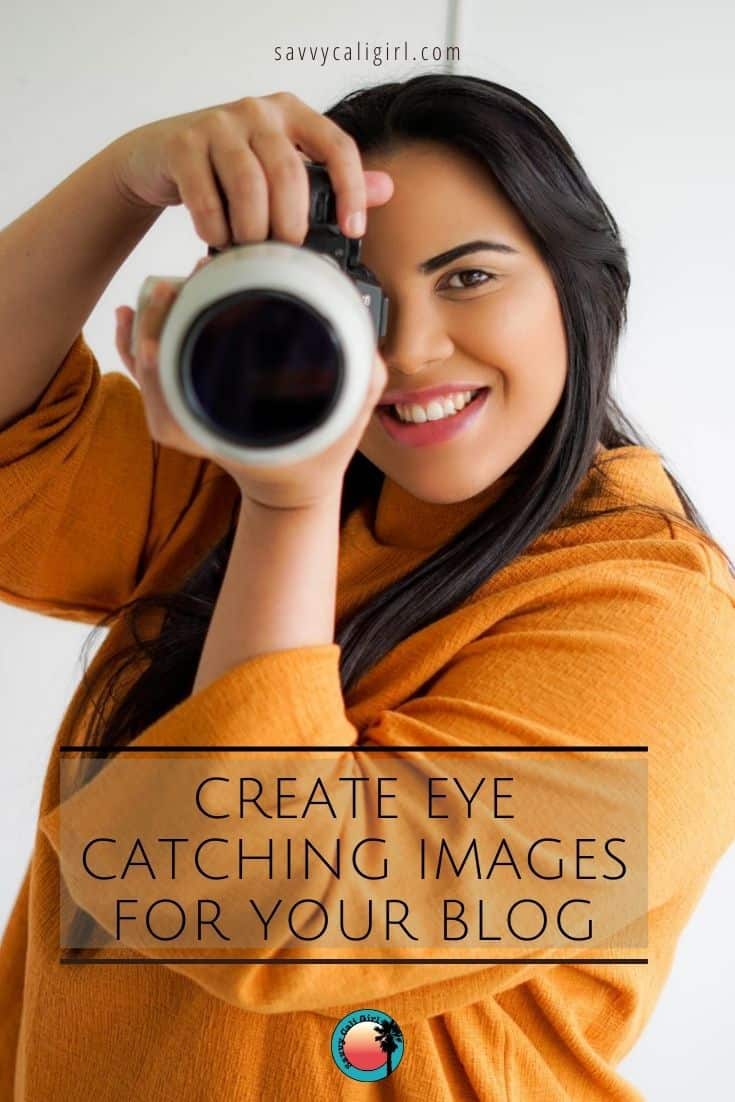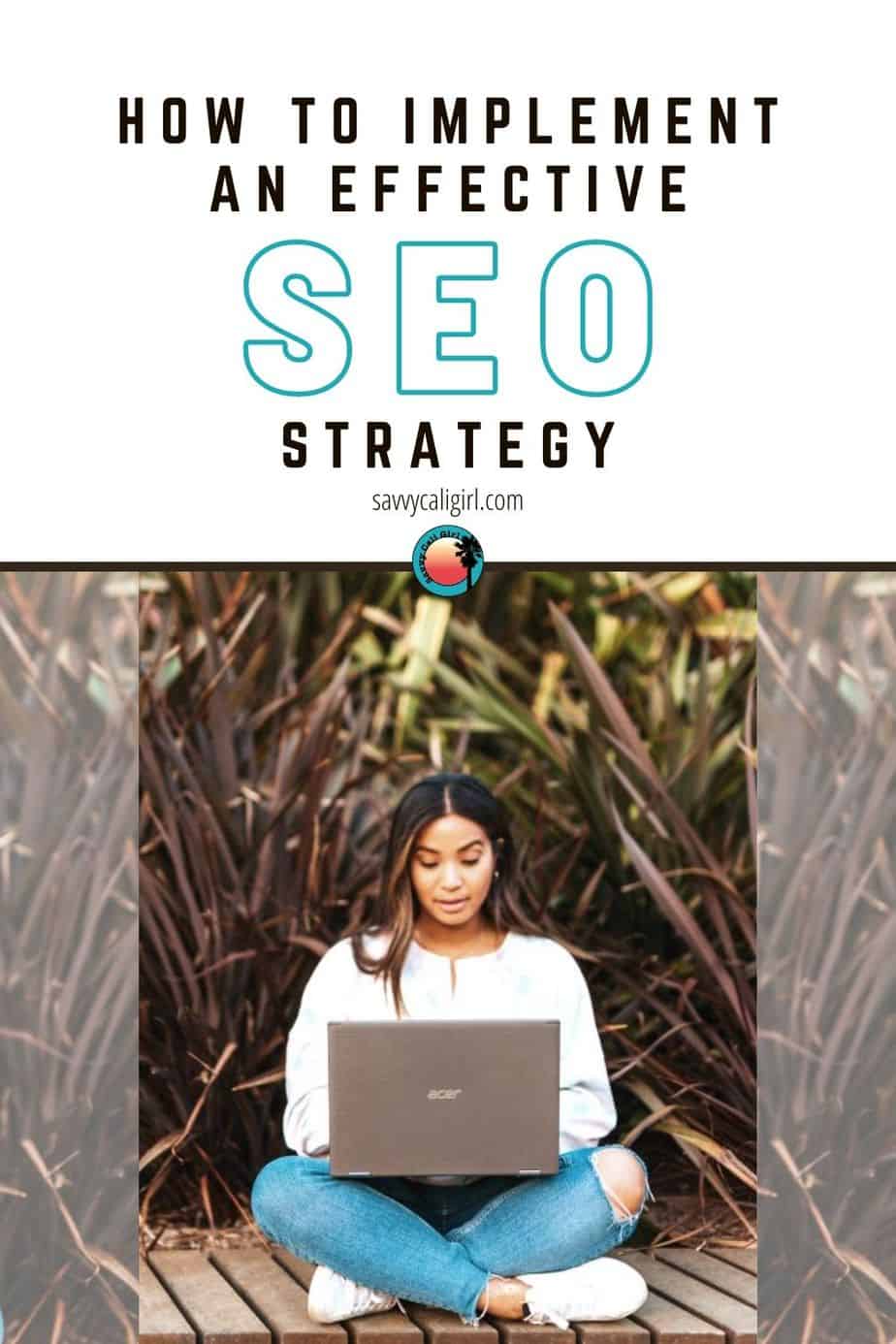Use Twitter effectively to promote your content and reduce negative experiences. In fact, there are amazing communities on Twitter that are welcoming and to attract content creators just like you!
**Disclaimer**
The businesses highlighted are in no way an endorsement. They are simply resources our Savvy Cali Girl contributors have deemed worthy of a shout out. If you want us to tell our readers about your resources or companies, leave a note in the comments or tag us with #savvycaligirl and we’ll check it out for future blog posts or updates to this post.
Why Is It Important To Promote Your Content with Social Media?
If you’ve gone to the trouble to establish a blog it really is time to think about generating traffic. While there are many different fronts to tackle from SEO, Pinterest, ad placement and social media, perhaps the easiest avenue for a new blog to master is social media. There is immediate gratification unlike SEO and Pinterest which are essentially long burns. For sure, things like SEO are a must but getting eyes on posts or your store could be a very long uphill battle before you realize any revenue.
Let’s face it, once you have created a post, you have essentially wrapped it up in a bow for your potential audience. That is why promoting content can be far more time-consuming than creating the content itself. We are familiar with Twitter, Instagram and Facebook and likely use them already. So why is it hard to switch to a promotion mindset? People stumble with the time required, encounter unexpected road blocks, experience failures and ultimately have that feeling of impostor syndrome.
The Promotion Journey
To promote your blog post, you need to recognize that this portion of journey is just as time-intensive as the writing process itself. However, here are some simple ways to lessen the load!
Click on any link to jump directly to that section of information.
Choosing A Social Platform To Promote Your Blog
We chose to start with the basic platforms: Pinterest, Twitter, Instagram and established our Facebook page for future use. For this post, we are focused solely on Twitter but other posts will take a deep dive into the other platforms. Pinterest is more of a combination search engine and social media and thus not included in the graphic below.
An Overview of Each Platform
Great Platform to Build an Audience
Directly Link to Posts on Your Site
Build a Community & Grow Quickly
Potential Pitfalls with Trolls
Incredibly Popular Platform To Use
Easy To Learn & Use For Promotion
Difficult to Grow an Audience
Algorithms Constantly Changing
Build Audiences With Existing “Friends”
Directly Link to Posts on Your Site
Build A Community By Joining Groups
Privacy Issues & Algorithm Challenges
Spend some time digesting the features of each platform and pick the ones that help you accomplish your most immediate goals. You DON’T have to tackle all of them at once. Start with one or two before adding a third. We’d recommend Instagram or Facebook since those are the ones most people are already incredibly familiar. Also, many entrepreneurs have established networks, even just on a personal level which speeds up the process of engaging on the platform.
This blog post is geared toward someone fairly new to Twitter, that perhaps has not gained any traction as yet. You are considering whether to utilize Twitter and exactly how to go about it. For seasoned users, we are developing a detailed, long form guide. You can subscribe to know when it is available.
Designing Content To Use Twitter Effectively
Get Started Designing To Promote Your Blog and Use Twitter
You focused on your content and setting up that blog/website and it’s amazing! But now what? Don’t stress! With a little advice and a few tools you can get started.
Design encompasses an aesthetic and often a subliminal impression. There are a ton of ways to encourage someone to read your work and stop the endless scroll through feeds.
Soooo … how do you stand out?
A Few Design Tips
- Stay within your branding philosophy.
- Your logo and website information should be less than a third of a Twitter graphic.
- Use the the same font for your website or company details even if your designs change. This is just one step in building brand recognition.
- Images, colors, and fonts all have to make sense together as a whole. Having too many fonts or a color scheme that is all over the place will make your graphics look unprofessional. Limit fonts to three or less, preferably only two. Choose colors carefully.
- Pick a color with inspiration from the image you’ve chosen or a complimentary color.
- Stand out from your competitors by not following their branding style.
- An occasional grey scale image can pop within a scrolling feed, so consider it on occasion.
Use Twitter Images with the Proper Sizes in Mind
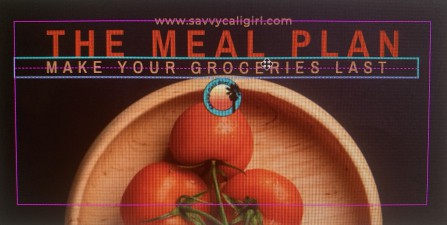
The Twitter Ratio
The standard Twitter ratio is a horizontal orientation unlike Pinterest which is vertical and Instagram’s square post. The Twitter feed favors the 3:1 ratio. Not adhering to this ratio means part of your tweet’s image may not show in the feed, meaning parts of it are likely to be cut off.
The maximum file size is 10MB and typical dimensions of 1,500 x 500 pixels. Ideally, you’ll want to keep closer to 506 x 253 to see the entire image when collapsed in the Twitter feed.
Square Instagram Images Do Double Duty
So why did we include Instagram in this post? For one thing, the images you use in your gallery with the square ratio are already formatted, designed, edited, etc right? But Twitter doesn’t use that ratio you say.
Actually, there is a home for those images on Twitter. Many communities share their posts or share images from those posts in a four-way attachment. When you attach four images to a Tweet, you need four equally sized images. Why does it matter? This Tweet better exemplifies. As they say, a picture is worth a thousand words. Now, each individual image isn’t shown in its entirety but the centered portion is. Generally, I try to design content that can be cut off by the social media platforms and still make sense.

Tweeting Directly from A Blog or Website
I understand that plugins are designed specifically for this purpose but I find many to appear automated and impersonal and, honestly, a little heavily on their own linkage embedded.
When you scroll through a Twitter feed, you can tell which ones are generated with these automated systems and those created by a person. If you are going to use them, try to personalize them as much as possible.
One feature that is really cool is pasting your url link usually embeds the social media image included with the blog or product post. It’s an image attached to that particular post and Twitter can see it! This image shows how a url simply pasted into a tweet with nothing else appears. You can see the difference and decide which method works best for your needs.
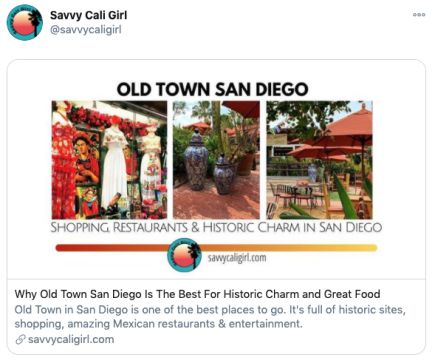
When You Use Twitter, Use a GIF to Attract Attention
Another option used extensively on Twitter is the GIF. It truly adds a layer of humor, encourages users to stop to see what all the fuss is about and can be incredibly effective for engagement during threads.
So what is GIF? Technically, it is a Graphics Interchange Format (GIF; /dʒɪf/ JIF or /ɡɪf/ GHIF) which is a bitmap image. Really, for practical purposes, it is super short animation or video clips without audio.
What may be really neat is that you can “animate” just about any content with a little creativity. These are a few ways to inspire you to modify your own Twitter images.If you would like to engage with users on Twitter, you can embed GIFs directly as an option within Twitter. Simply, search for the “feeling” you want tp express and dive into that search feed and attach what you find. Keep in mind that if you have an image to project for your content, don’t stray too far. Some of the options are controversial, inappropriate or just plain tacky. If that’s not what you are going for, it’s a branding consideration no matter how appealing.
To create a gif is easy with Canva. Just animation and be sure to download as gif. Pay attention to the size of the file. Keep it small. Limit the duration of the animation if necessary.
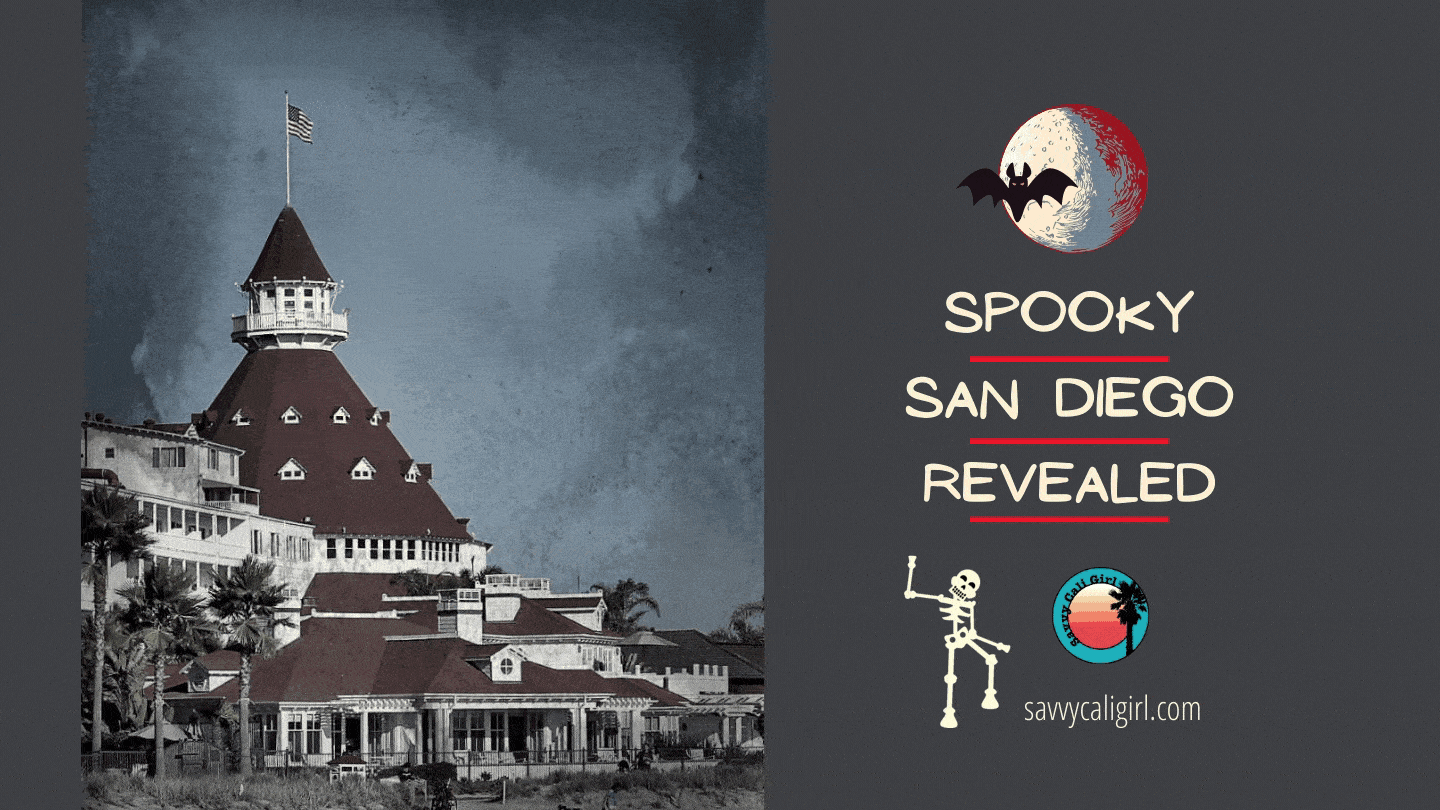

Engagement is Key to Promote Your Blog on Twitter
Why Use Twitter To Promote Your Blog Posts?
There are two key reasons to use Twitter. The platform offers both the opportunity to engage with readers and also the ability to link directly to specific blog posts on your website.
Instagram does offer engagement but only a link to a single url from your profile. Direct links aren’t possible until you reach 10,000 followers. Pinterest allows direct links to posts but it is not really a direct engagement platform.
Because Twitter focuses on direct engagement, you can also use it to grow your other platforms with certain types of tweets and engagement.

The Secret Sauce of Twitter, Growth and Engagement Strategies
Once your account is established, it’s time to get down to business. So, how do you get started? Let’s assume that you already have some followers and are familiar with the platform itself. Our focus is using the tools of Twitter to garner organic follower growth and generate real traffic to your blog.
1. Tweet with Trending Hashtags to Promote Your Blog Post
Tweet on the RIGHT day by choosing regularly trending hashtags. This will require a bit of research, coupled with trial and error on your part. Be patient – this is the time and patience portion of your Twitter journey unfolding. We regularly write about places in California so #TravelTuesday and #traveltips are used frequently as are #California and #travelblogger. For your blog and post, it may be quite different. Keep track of the hashtags you’ve seen that may work with your content and start testing.
2. Promote Your Blog Post with Blog Sharing Accounts
Retweet Accounts are accounts established specifically to promote their blog as well as others. If you work with their guidelines and don’t abuse their support you can benefit. You can gain followers, get more eyes on your website’s posts and get terrific engagement on Twitter. The feedback can be uplifting as well if you are targeting an audience that appreciates your content.
3. Get Used To Engaging on Twitter
Engagement is the name of the game on Twitter for individual blog posts. Without dedicated subscribers to your website/blog there is a significant challenge in getting eyes on your content. Finding accounts that interact, comment, like or retweet is time-consuming at first. If you are patient and develop lists with accounts that are actively engaged, the long term gain will be well worth the effort.
With that in mind, participate when people share your blog post and I don’t mean just tweet and move on. Read others’ posts, comment, like, essentially get involved. Don’t be afraid to follow those people. They’re real and looking for accounts that are regularly participating.
4. Use Trending Hashtags for Follow Up Tweets
Beyond the ideal day to send out your first tweet for a blog post is the opportunity to take advantage of trending hashtags. I call it a secondary approach or follow up to the original tweet.
What the heck am I talking about? We wrote several posts for snowy locations in California: Big Bear, Lake Tahoe and Mammoth. The original tweets were followed with another tweet for #SundayFunday. We also do the same thing for #FunFactFriday or #FunFact on Friday (the same one isn’t always trending) for some of our travel blogging posts that have a cool fact embedded within the post. On Tuesdays, #traveltips is a great way to add in a mix of content.
5. Tagged Twitter Engagement Is Okay!
Once you establish yourself on Twitter, some of the accounts you regularly engage with may start to tag you on their tweets. Don’t worry, this is an awesome development! A tagged tweet may be asking a question or giving you a shoutout. ALWAYS respond, thank them and participate. Additionally, like that tweet or retweet if appropriate. Pay attention if they are asking for input, feedback or posing a question.
The more this happens, the more traction and followers you’ll gain. This means more opportunity to get eyes on your posts and website. In particular, you are building up a community of like-minded accounts willing to cross promote or support your efforts.
Now, when you are tagged, your notifications are absolutely crazy. Don’t worry, you can weed out what you need to do and let the rest go until you can scroll the notifications. Some weeks, it is impossible to get a project done on a particular day and I just tweet that I’ll be on later that day to participate.
Tweet to Promote Your Blog Post

Tagged Tweets to Promote Your Blog Post

Use Trending Hashtags Tweets to Promote Your Blog Post

6. The Twitter Trolls Are Relentless
Twitter may be one of those platforms where letting loose is acceptable, within reason. We see the memes, off the cuff remarks and feel like we can talk directly to those celebs with opinions on the daily. A word of caution though, when you promote your blog have a level of professionalism.
Don’t be boring or overly “sanitized” but do refrain from taking part in discussions on controversial topics. It attracts trolls whose only aim is to reduce your account to a platform for their own negativity. The trolls are relentless and will NOT let up.
Asking them politely anything fuels their resolve. Why? Once, they know you are a real and genuine person behind that avatar, they know they’re engaging with real people with feelings not an automated marketing machine.
What do you do? DO NOT engage in any way. First line of defense is to completely ignore them. In this way, you DO look like an automated feed, at least to them. They move on to easier accounts to target.
If that doesn’t make them go away, simply block them. No explanations, no advance warning, no GUILT! Remember, trolls will NEVER benefit you or your blog, EVER!
7. Tweetdeck is Free and a Great Scheduler To Promote Your Blog Posts
Scheduling posts in advance is not only productive but prevents bursts of tweets. Keep content moving throughout the day and generate interest from followers (if it’s not spammy), allowing new accounts to discover your content. While Tweetdeck is free, it’s not incredibly easy to view the scheduled items as a calendar. It will take time to learn how to schedule so be patient.
There is also the added bonus of watching certain popular hashtags for your niche. Tweetdeck is designed to be used on a desktop so not necessarily an on-the-go option. There are particularly productive days for our content and others when we don’t invest as much time.
Measure Success with Analytics When You Use Twitter
How do you know you’re successful with Twitter? There are a number of key factors to review each and every month. The data is available through the Twitter Analytics Dashboard and is really easy to track. Each month it takes me no less than five minutes to look at the key factors.
Keep in mind also that the growth phase may be different than the established phase. Growing is much more time-intensive than simply maintaining a following. Measuring can also lead to a few disappointments if you happen to engage with a particularly viral piece of content. You may see amazing numbers as result but the following month you may not be so lucky. Make a note of those after you review your data to keep goals realistic.
The following stats are real from November of 2019, merely a month after launching the blog. Success may look very different for your niche.
Key Twitter Dashboard Analytics
- Tweets: the number of tweets/replies/comments/etc. in a given time period
- Tweet Impressions: the number of times your content has been seen via those tweets
- Profile Visits: the number of times anyone visited your account profile
- Mentions: the number of times that you handle was used/tagged in a tweet by another user
- New Followers: the number of new follows for your profile (it does not calculate the number that unfollowed your profile
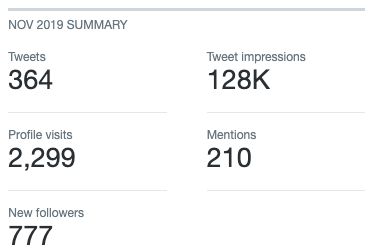
Key Twitter Tweet Analytics
- Engagement Rate: the percentage of tweets with likes/retweets/replies/comments/etc. in a given time period (it is also available for each tweet)
- Link clicks: the number of times any user clicked on a link in your tweets or profile
- Retweets without comments: the number of times anyone simply retweeted any tweet/reply/comment/etc.
- Likes: the number of likes that any tweet you generated
- Replies: the number of replies to any tweet you generated

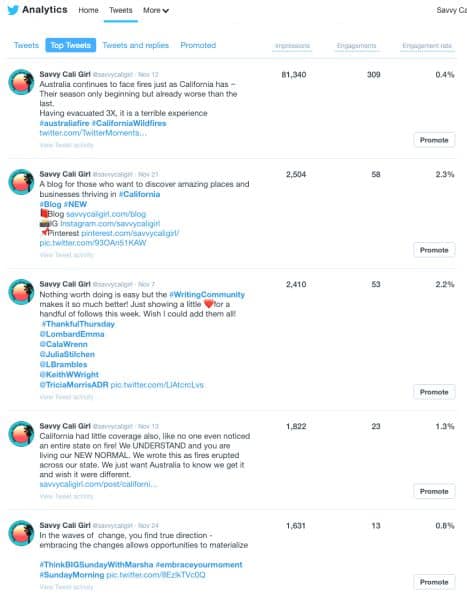
Life Is Messy, When You Use Twitter, Clean Up Your Socials!
There are any number of challenges and successes you’re likely to encounter when you first begin your journey on Twitter.
Maybe a tweet generated negative attention or a hashtag was used incorrectly. That is okay! Whatever it is, review everything on your profile, recent tweets and your following/follower ratio.
Why You Need To Do A Social Media Clean Up is post dedicated to solely to reviewing and cleaning up Twitter, Pinterest and Instagram. It is linked here for you but many of the ideas and principles apply to any platform. Check it out when you’re ready to do a review.
We do this at least twice a year, sometimes more often if there are a lot of changes on a particular platform.
Better Blogging Series
We are continually adding content designed to help anyone blog better. The series is geared toward new bloggers and we hope is helpful and inspiring. Please consider subscribing if you’d like to be notified of new posts.