Featured Image: Allie Smith Photo via Unsplash
Blog Post Writing
The copywriting style has been the most successful for bloggers because the intention is to speak directly to the reader. Copywriting utilizes written content to develop brand awareness and influence a person or group to take action. Usually, this means convincing your customers to buy your product or service.
While, many bloggers don’t necessarily have a product or service to sell, many do. Selling bloggers use their blog to educate potential customers about their product and why it would benefit them. For other bloggers, the placement of ads is a financial incentive to write.
Regardless, the purpose of your blog is TO HAVE PEOPLE READ IT! What does that mean to you, the blogger? Give your readers the information they need in the format that it is most likely to be read.
The businesses highlighted are in no way an endorsement. They are simply resources our Savvy Cali Girl contributors have deemed worthy of a shout out. If you want us to tell our readers about your resources or companies, tag us with #savvycaligirl and we’ll check it out for future blog posts or updates to this post.
Online Readers Are Different
How We Read Online
Newsflash! We have become lazy readers. Often we skim, skip, and summarize without reading the majority of the content. Below is a great summary from www.writingcooperative.com of how people read online.
- Glance through subheadings
- Read bolded text
- Check text that stands out
- Scan bullet points
- Read the first sentence of paragraphs
- Scan links
- Read only the introduction and/or the conclusion
- Do a once-over then bookmark it for future reference
Six Areas of Focus In Blog Post Writing
For more detailed info, we’ve dedicated this entire post to guidelines, tips and best practices. It has great insights on how to write specifically for online readers and includes these six areas.
II. Titles, Headings & Sub-Headings
III. Readability
IV. Use links to outside websites and your own posts
V. Optimize your blog for desktop & mobile devices
VI. Get a plugin to help analyze how well you’re doing all of the above
SEO and Keywords
Basic Definitions
SEO stands for Search Engine Optimization. Meaning – optimizing your blog post. Enable people to find in a search what you’re writing about can find it. How? Use the best possible keywords.
Keywords are specific words that readers type into a search bar. For bloggers, this happens in two places – Google (or any other search engine) and Pinterest.
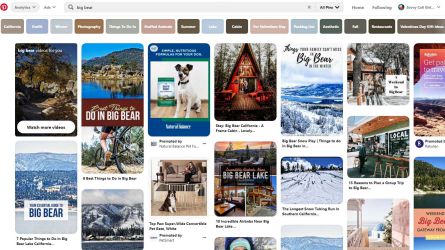
How To Find Blog Post Keywords
How do you find which keywords to use? It’s fairly simple once you get the hang of it. And it works similarly for both Google and Pinterest. So let’s try it! Let’s assume we’re writing a travel blog post about visiting Big Bear in California.
Steps for Finding Keywords for Your Blog Post
- Open Pinterest and type “big bear” (these are your keywords) in the search bar.
- Glance through the first couple rows of pins that show up. Do they match the search results you were expecting for “big bear”? Or are they all pictures of a giant bear? If you get results that are different than what you expected, you will need to change your keywords. Our search, for the most part, resulted in pins for visiting Big Bear so we’re going to stick with those as our “Primary Keywords”. That means the words “Big Bear” need to appear in the blog post TITLE. Also use those keywords frequently throughout writing your blog post in headings, subheadings, and the body of the post.
- Now find some “Secondary Keywords” (also called Long-Tail Keywords because they’re longer and more like a phrase). These are words that you’re going to include and use to develop subheadings and sections within your post. They’re the most common things that people are trying to find when it comes to information about Big Bear. You’ll find these in the little colored rectangles just below the search bar. In our case, “California”, “outfit”, “winter”, “photography”, “things to do”, etc… So our Secondary Keywords would be “Big Bear California”, “Big Bear Things To Do”, and “Big Bear Winter”.
- Use the Primary and Secondary Keywords when outlining your blog post. This article from Yoast, Blog post structure: How to set up an easy-to-read text gives great information about outlining your post and how to present an SEO friendly structure.
Titles, Headings & Sub-Headings
Title Analyzers
Your blog post title (headline) has about 2 seconds to capture your reader’s attention. Use a headline analyzer to help create great titles. Analyzers quickly score your titles for the blog post as it relates to SEO and social media and some even correct your grammar. These tools are also especially helpful to create Pinterest-appealing titles. Analyzers encourage you to create compelling and technically savvy headlines and titles. Here are two all-in-one resources we use repeatedly.
- Capitalize My Title: Analyze for Grammar and Punctuation, SEO and Readability. Additionally, if you’ve ever questioned what to capitalize and when, this website will solve that problem once and for all. Not only will it will fix your title, it will lay out the rules of the road for headline punctuation whether in a title or sentence format.
- Co-Schedule: Optimizes for length, keywords, unique phrases, mix of verbs & adjectives with an easy “score” threshold. Generally speaking, a score of 70 or higher is your goal.

Find the Sweet Spot For Your Title with Co-Schedule Analyzer
Remember the keywords you came up with when you were developing your blog post idea?
Start with those. Then add a few descriptive words (adjectives) that will work with your idea.
Put those together with a “How, What, Why, Who, or Where” and you’re well on your way to a brilliant blog post title!
We generally come up with a list of potential titles before adding them into Co-Schedule for analysis. You’ll want to pick the highest scoring title, and make sure it scores a 70 or above.
- Word Balance: An analysis of the overall structure, grammar, and readability of your headline.
- Headline Type: Avoid generic types with a sentence structure that will get your headline more shares.
- Length Analysis: An analysis of the overall structure, grammar, and readability of your headline.
- First & Last: When skimming content, most readers tend to read the first and last three words of a headline.
- Keywords: Headlines should include searchable keywords and phrases so that readers can find your content easily.
- Sentiment: Your headline shows a neutral sentiment. Headlines that convey strong positive or negative emotions tend to perform better.
Readability
What is the best way to make your blog post readable? Follow these simple tips:
- Start with an outline. Title, Headings, Subheadings. Then go back and fill in relevant content during the process of blog post writing. Make sure your post has a formatting hierarchy. Headings should have an <H2> heading size, and sub-headings should be smaller (<H3> and <H4>). This helps both SEO and readers know which information is the most important. This Yoast article takes a deep dive into headings.

- “Chunk” content! Most of us were taught in school that a paragraph MUST have 3 sentences. Online, you can hit that return key after 1 sentence, if it’s important enough. Write like you’re feeding a toddler – small pieces that your reader can’t choke on. And if you have a really important piece of info, make sure it’s the beginning sentence. Not buried in the middle of a paragraph.
- Use plain English. Resist the urge to sound “smart” by using big words. Instead, write like you’re having a conversation with someone.
- Use varied formatting. Change it up, highlight important information, and don’t be afraid to use formatting to enhance readability. For example:
– Bullet lists
– Highlighted keywords and sentences (like italics, bold, and links)
– Descriptive subheadings
– Summary paragraphs when you can’t avoid longer sections of text
Basically, what I’m telling you is to forget all the writing “rules” you learned in school (for blogging anyway), and write like you speak.
Use Links Within Your Blog Post
Consider your web site for your blog as a whole. Your home page is a map to all of your other content. When your content all works together to clearly support the overarching goal of the site, it really makes search engines (Google and Pinterest) happy.
- When it makes SENSE, direct readers to another place on your site that has more/different/supplemental information.
- When it makes SENSE, direct readers to another web site that has more/different/supplemental information. Always make that link open up in a new tab, not simply leave your site.
- Do NOT add links to other blog posts on your own site or others that do not contain relevant information to your blog post. Quality links are important. Misleading links are a red flag to search engines you have “spammy” links.
Optimize Your Blog Post for Mobile, Desktop & Tablets
Optimize for All Platforms
The last thing on your list of to-do’s for your blog post is optimizing. Keep in mind, viewing a blog post on a desktop computer is different than on a mobile device. Since mobile devices accounted for over half of all internet traffic in 2019 it’s important that your post looks good on both.
Now, I can’t speak to the methods on your particular blogging platform, but here are some general things to look out for:
- Align images within their module or section to the center. If you can envision this, most platforms take the full desktop screen and kind of collapse downward from left to right. So basically, using the example picture, if you center your circle, triangle, and hexagon within the white square it will stay centered when the square moves to the mobile view.
- Readable text sizes. Small text will be much harder to read on a cell phone than on a desktop monitor. Read through your post in mobile view (or on your phone) before publishing.
- Be consistent within sections. Using the same graphic, pretend your circle is a picture, and your triangle is the text that goes with that picture. Be consistent about whether the picture comes before or after the text in your blog post writing process when you move to a mobile device. It will make it easier for your reader to correlate the text with the appropriate picture.
Get a Plug-In To Help!
Yoast makes a free SEO & Readability plug-in that will analyze each blog post from start to finish. It’ll make you crazy at first, honestly, but keep at it and pretty soon you’ll get the green light (or smiley face!) for all your hard work.
Progress Not Perfection
Writing a Great Blog Post Takes Time
To sum it up, it’s easy to get overwhelmed with all of these rules. They’re all important in blog post writing, and EVENTUALLY you should be doing all of them. But our suggestion is to just start with one or two. As those become second nature to you, add another, and then another! Before you know it you’ll be publishing brilliant blog posts every single time!
As always, try not to get discouraged. We’re shooting for PROGRESS, not PERFECTION!
You can read up on how we approach the blogging process as a team with this blog post on measuring progress.
The next post on blogging deals with images. Get some great advice on how to manage images for your posts to optimize speed and SEO. How To Find, Size, and Use Stunning Images






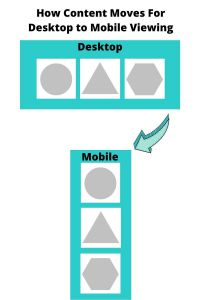





Great post with many useful tips! Ii will do my headline analysis now because I have never done that!
It’s a nice tool but we try to think of it as a guide instead of a rule. Go with your gut too. Glad we could be of help!
Oh my goodness! I feel like I’ve been blogging incorrectly this entire time. This post helps so much, thank you! The tip I’m going to begin with is using SEO keywords to help outline my posts. Thank you for taking the time to write this thorough post. I promise, I read it all and not just the headings. But, nonetheless, I’m bookmarking it for future reference. Thanks again!
I am so glad you found it so useful. Being to new blogging a year ago, I wanted to learn from every step. I also never want to only rely on social media so really solid SEO was the obvious thing to do so much better for us. Any questions, just message any time. Thank you!!!
I am so glad you would found it useful. It’s a very different way to write and took a little time to get comfortable. Any questions, just message anytime!