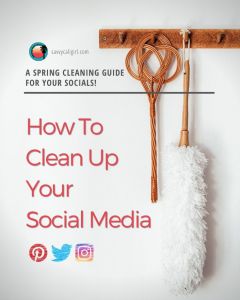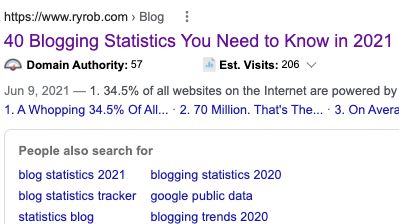Refresh Your Blog
Understand how to regularly refresh your blog to create more traffic, optimize speed and drive revenue. It’s easy and worth the effort!
**Disclaimer** The businesses or resources mentioned are not affiliated with Savvy Cali Girl and we have not received any compensation. They are simply helpful resources our Savvy Cali Girl contributors have deemed worthy of a shout out. In addition, all images are the property of the Savvy Cali Girl Blog unless otherwise noted.
Table of Contents: Jump To A Section
Update Branding and Messaging When You Refresh Your Blog
One way to avoid a stale feeling is to update the look and feel of your site. Now, if you really like your branding including messaging, perhaps just a few tweaks will do the trick.
If, however, your site has an older feel, meaning it hasn’t caught up to the newer trends, your content could be perceived as out of date as well. I tend to refresh a site with enhanced features or consolidating information to other site areas.
For example, during the pandemic, travel posts weren’t performing well so I began to highlight much more of the lifestyle posts as features. This year, I am adjusting once again by adding a few social icons on new platforms and a few other tools as well.
You could also look at your logo. As our presence grows and platforms change, logos also have to evolve. Perhaps a few more iterations of your existing logo is enough or maybe an entirely different logo. Just taking a moment to objectively analyze your logo, taglines or other marketing collateral could yield massive results.
Which Pages Or Posts Are Slow?
After a full year with a blog, you absolutely need to review what is working versus what is just weighing down your site. Now, why does that matter? If your posts are heavy, meaning slow, your posts are less likely to rank. In this case, the slow turtle isn’t even in the race!
I use Ahrefs to review which posts are slow and why. It is a very detailed list available with the free version. At first, it may overwhelm you to have to address each blog post or page, especially if you didn’t do a good of optimizing when you first started. Let’s face it, at the beginning of the blog journey, there is just so much to learn! I didn’t have quick loading pages because I wasn’t paying attention to that factor. By the way, I am still in the process of optimizing older posts. If you refresh your blog, you’ll need to address those heavy pages.
These days I don’t have to optimize new posts I create because they are done right at the outset. It’s important to note that according to Yoast, Google’s new ranking factor page experience makes speed and user experience on your site even more important.
Review Ad Placement! Which Ads Are Seen Or More Importantly NOT Seen
If you have placed specific ads or perhaps use Google AdSense, review the locations where the ads are placed to see if anyone is even seeing them.
For this blog, we opted initially to manually place ads within posts in addition to the typical placements like the sidebar, below the header or below the post. Why? Some of our posts were quite long and informational. It seemed to make sense to add in additional ads within the content.
Turns out, after a year, no one really saw the manual ads. On top of that, when reviewing the Page Speed Insights by Google, they were actually slowing down the load speed. Without a significant ROI, we removed them. Now, we just let AdSense place the ads strategically automatically. The ROI is improving! This was key to refresh the blog to optimize revenue.
No matter which ad network you choose, review which placements are working for you and which are not. Perhaps, moving to below the footer would help or simply placing an additional ad unit in the sidebar. There are usually tools and experiments available with each network to help determine placement and ROI.
Which Are The Best And Worst Posts or Pages On Your Blog?
Establish a list of the best performing posts and pages in terms of traffic, ad revenue, impressions and CTR (Click Thru Rate). Why? As a blogger, you have to know if you are reaching your audience. Determining which posts drove a majority of the traffic to your site as well as those that didn’t help at all is critical.
Key Questions To Ask About Posts?
Once you know where you realized success and also where you failed, look at the parameters associated with the post or page.
- Was the keyword or keyphrase the driver?
- Did you promote more heavily one post or another?
- Were page speeds optimal or did they load so slowly users “bounced”?
- Is there a social platform that favors one type of post or a specific topic?
- Could there be a link between success and the length of a post?
Add Newer Studies And Data To Refresh A Blog Post
The world changes fast! Rarely in any industry will data and statistics remain static. As a result, a super easy area to improve individual blog posts is with updated information. Whether it is travel numbers or hot destinations, health and wellness studies or even best practices for blogging, websites or social media there is always cutting edge information to reference.
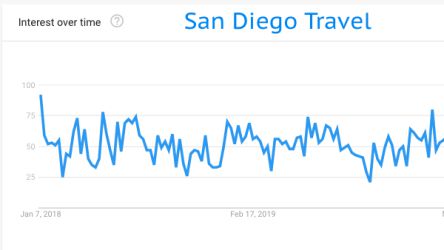
News stories use data compellingly, why not you too? To be fair, a few reliable stats communicate as much as any image. Images and data impact the readers the way simple text cannot, no matter how beautifully written.
Beyond googling for data, why not use the Google Trends tool? It’s free, easy to start using right away and is just a click away. I included a snapshot of when the term San Diego travel peaks and dips in terms of Google searches.
Google’s “People Also Ask” Is An Opportunity To Refresh Your Blog Posts
Google is favoring content that answers the questions that users are searching. Makes sense, right? I mean, why else jump on Google if not to answer a question!
In any case, how does this help you refresh your blog posts? If you search your topic on Google, what do “People Also Ask” and there is potential to add new or updated content to an older blog post, go for it! ? It may actually be worth the added work for that particular post.
Keep in mind, a couple words or a sentence won’t do the trick. It takes a new section or a completely revamped section of post to make a difference. I consider that effort worth it if you improve your rank from a lower position to get on to page one or two of Google.
Add TOC or Table of Contents To Refresh Cornerstone Posts
One key bit of advice I hear from regular readers is the need for a table of contents (TOC) on longer posts. Readers these days are “skimmers” as we know all too well. They also “bounce” quickly if they don’t find what they are looking for when navigating to your post. Lastly, users are on mobile devices more and more.
One way to address all three of these issues to add a TOC to enable users to easily find what they need. It’s not necessary for short posts but for longer, cornerstone posts you are really adding a service for your readers as well as signaling to Google (for SEO purposes) that your content address a number of related topics that are easily navigated.
Social Media Review of Your Site
As you know, social media is a hug part of the promotion on your site, no matter which platforms or tools you use. Ensure your site is up to date with the proper links of course. On top of that, if you have added any new platforms, add those links to your standard socials.
Next, consider where the social media icons are placed. Are they easily accessible? Could you highlight them more or even less if they stick out like a sore thumb? Review the best social sharing plugins for the past year. Should you switch to a new provider?
In addition, look at your social share buttons to ensure they are positioned well within your posts. It’s really important to have them readily available and easy to use if you have any hope of users sharing content.
Lastly, a review of each social media platform should be done regularly. Archiving posts, tweets, etc. and updating profile text and images to reflect your branding is part of the overall impression of a blog. Our post, Why You Need To Do A Social Media Clean Up, continues to be one of the most popular posts year after year. It helps you review Instagram, Pinterest and Twitter with specific tasks and helpful hints.
Review The Latest Trends In Blogging And Your Niche Before A Blog Refresh
Okay, blogging is a massive topic that could lead you down the rabbit hole quickly! How do you sort through all the hype and nonsense, especially if you want reliable data to reference within a post?
So I tend to look for articles related to blogging in a list format with sources attached. The list should be from a domain with a higher domain authority as well. Ideally, the site would have a good backlink profile as well.
This article is an example, 40 Blogging Statistics You Need to Know in 2021, which is on the first page with a good profile. “Top-ranking content on Google averages between 1,140-1285 words.” according to this post. Great information to know right?
This approach can also be quite effective for other crowded industries or niches. Simple google searches with a critical eye for details make finding data easier and more reliable. If you do your homework, your posts will benefit as your content is more trusted.
Do Maintenance On Your Site
Just like changing the oil on your car, there are tasks to address immediately or on a regular basis. Doing maintenance on your site requires you to pay attention to critical issues as well as maintain the functionality of the pages of your blog or website.
Fix Broken Links Immediately
Using an SEO checker can help to locate broken links. As your blog grows, there are more and more links to contend with. Thank goodness there are free and simple tools like Ahrefs to help.
One question a fellow blogger asked was, “why do I have links breaking?” The easy answer is it can happen to anyone, especially as you update your site formats, layouts, categories, and blog posts. Also, sometimes updates of themes or plugins can have a negative impact as well. All you can do is address those internal broken links either by fixing or removing them.
The other way that broken links tend to “appear” on your site is from external links. For example, an article you referenced in a blog post has since been removed or the url has changed.
The bottom line is that too many broken links will negatively impact your ranking with Google.
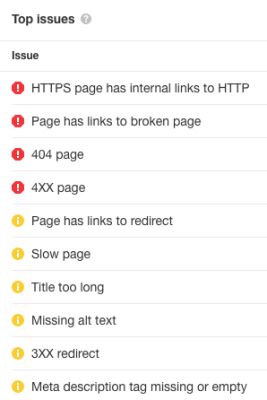
Change Links From http to https
Without getting into the weeds, basically, sites with https are secure and are a ranking factor with Google. If you link to any of your own posts or pages or external urls, always use the full url. On top of that, ensure external urls are a secure link.
Travel and lifestyle bloggers sometimes run into external links that aren’t secure and there is no other way to get to a site. I typically run into http only sites from small restaurants or shops that aren’t web-savvy.
Add Meta Tags or Alt Tags If Missing
The “Alt Tags” are related to your images, alternate text to identify images. Functionally they serve as text when an image doesn’t load or when readers are used by visually impaired users. Alt text is also used in indexing.
Meta descriptions are part of the overall description of a page not just a single image. If that is missing, indexing and crawling posts are hampered since those descriptions say what that page is about.
SEO tools will clearly identify when alt tags or meta descriptions are missing. If you need help understanding best practices for alt tags and meta descriptions, this article by Moz is clear with straightforward “non-techie” language describing how to use alt tags and meta descriptions properly.
A Few “Don’t Do” Mistakes If You Refresh Blog Posts

Along with the many tasks you attempt are the obvious items you should NEVER do.
- Do not change the url! There are likely backlinks associated with the url as well as other posts within your own site that link to that url. That url has been promoted on social media platforms as well.
- I strongly encourage not deleting older, under-performing posts. The reasons are exactly the same as above. You may create broken links within your site.
- Try not use very specific terms, names, brands, etc. that could become outdated over time. While the information may still be relevant, just using an antiquated word/brand could make it seem old instead of a continually useful evergreen post.
- Do not recycle meta descriptions or keywords, ever! Even if you got great results within one post, using again will signal Google that you are duplicating content.