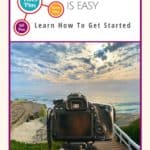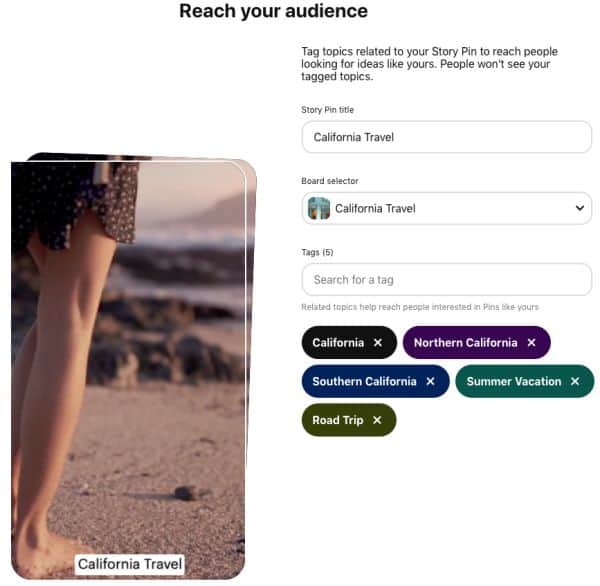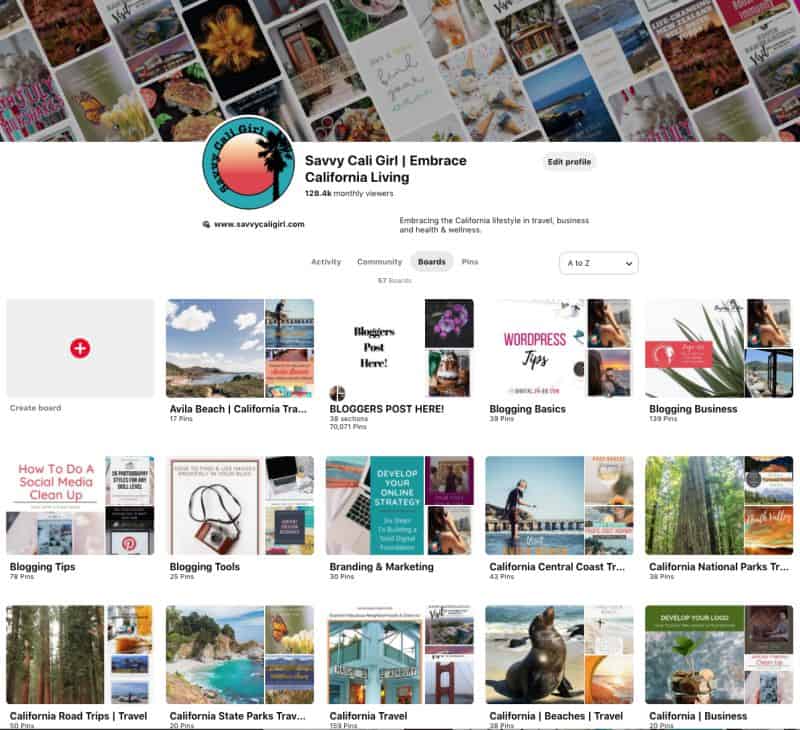If you ever considered video in the past and shied away from it, now is the time to invest your energy into creating video and animation. This is especially true if Pinterest is a major source of traffic to your website.
So, the good news is that it will be worth effort. The even better news is that it is easy to get started.
And the bad news? Yes, I’m afraid there is bad news. You need to adapt right now. Everyone is experiencing a drop in their Pinterest numbers and has been for quite some time. I’ve seen it in my analytics and so have many, many others. It is not an isolated scenario at this point. It’s time to listen to what Pinterest has been reiterating (on repeat).
Pinterest Wants Innovative,
Fresh Content
In another post, we showed samples of video and story pins with terrific traction on the Pinterest platform. We started with the “why” of the algorithm changes on Pinterest in that post. You can see examples and take a deep dive through this link.
Why Your Pinterest Strategy Has To Adapt Right Now
So How Are Things Changing?
Standard Pins & Cycles: A New Set of Rules
In the past, a standard pin could be rendered “fresh” simply with swapping out images. Now, the Pinterest strategy is changing. They explicitly state fresh content is key while concurrently pushing creators to adopt video creation.
Their new algorithm isn’t simply shifting to include rewards (more impressions) for video, it does seem to be suppressing the standard pin format, at least for the time being.
In addition, pinning to as many as ten boards with the same pin design (image + text) does not yielding results like in the past. It’s actually thrown the Pinterest community and scheduling tools like Tailwind into the midst of a massive shift. Yes, every time a platform shifts their algorithm, there are plenty of complaints and outrage but realistically, all you can do is adapt.
This graphic loosely represents a strategy based on pin formats that is bringing us results. Each niche will be different and of course Pinterest is constantly updating their algorithm so pay attention to your analytics, both on Pinterest and through Google Analytics.
UPDATE June 2021: Note that even THIS strategy is virtually obsolete. Currently best practice is one image/link/pin to a single board with at least thirty five day intervals.
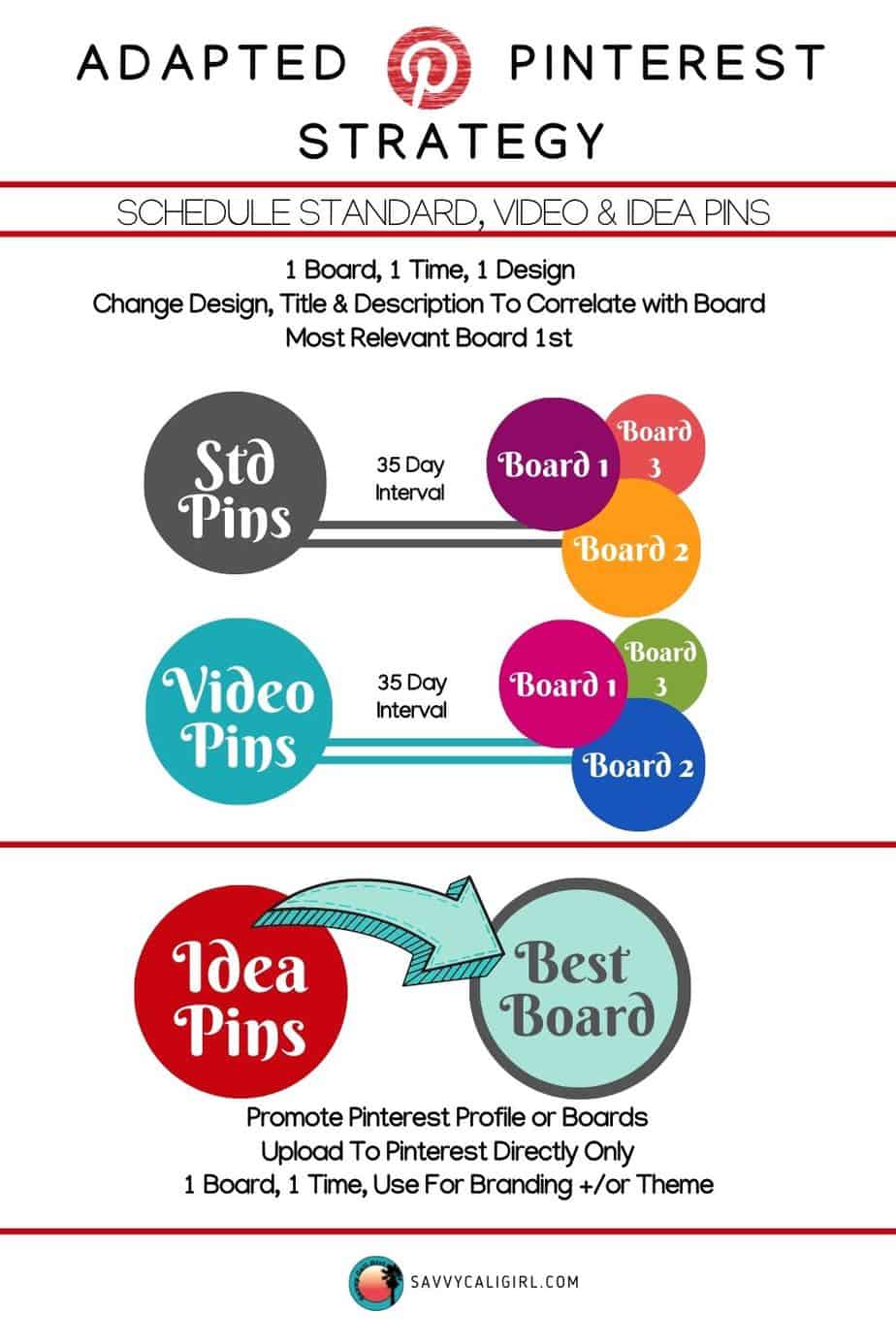
Video Content is a Golden Ticket on Pinterest (for now)
Whether it is video or a story pin, the animation factor is huge, especially with younger demographics obsessed with YouTube, Tik Tok, SnapChat or Stories on Instagram and Facebook. The creativity is expanding exponentially. While conjecture on my part, I suspect Pinterest wants to offer up comparable content to its audiences. From makeup tutorials to DIY projects and short recipes, they intend to serve up video like every other platform and are actively encouraging creators to jump on board.
The video pin may scare many creators not familiar with the terminology that Pinterest is actually applying to the term video. I must admit, I was stunned as a blogger to think I might have to become a videographer. But no, video is simple and boils down to movement (like scrolling text) or non-static imagery (video). You can breathe a sigh of relief because this means you can get started with baby steps developing your pin content.
The Idea Pin is Good News, Bad News (Now Called the Idea Pin)
If you could target an audience interested in California road trips with your reviews, packing tips, best places to stay or what to avoid why wouldn’t you do it? In the past, you had to depend on keywords and flooding Pinterest with standard pins. The only other way was to pay to promote a particular pin.
Now, there is another option. The idea pin is free and will have greater reach (by design by Pinterest at the moment) but the ultimate price is a multi-step process for users to reach your website. This type of pin is specifically designed to keep users on the Pinterest platform by driving traffic to your Pinterest profile. Consumers will have to look through your profile, pins and boards to view your content and lastly, get to your actual website.
Now if all of this is beginning to sound eerily familiar, you’re starting to see what Pinterest may have in mind. Does it seem a lot like Instagram with very few options to directly link to a product or website? Get used to that fact than get smart!
Time To Adapt, Get Strategic & Start Creating Video
First, create more video pins with movement and/or actual videography. Second, strategically deploy the idea pin to drive Pinterest scrollers to your profile and boards.
So, what do you do? How do you get started? We now move into the “how” of creating videos.
Creating Video Is Really About Creating Movement
What Is Video?
There are any number of ways to define video. On the Pinterest platform, however, video is really any pin that is not a static or standard pin. You have options when you hit the “plus” button to create but for this particular example, we focused on the video pin option, not the story or standard pin. Let’s get started!
Video Pin Specifications
A standard pin we are all familiar with is an image, usually with text to entice someone to click. Most creators also include their logo in order to promote their brand. The video pin is a very similar format. The actual specifications from Pinterest are in this graphic.

Examples of Creating Video for Our Posts
A Simple Julian CA Day Trip, Creating Video To Share
1. How We Created the Video Pin
We created the Julian video pin with Canva Stories, a stock photography image, and no music. We simply animated the text overlay with Canva. Yep. that’s it. Truly!
2. Let’s Talk Design For the Julian Pin
First of all, the stock photo is in step with the summer season. Secondly, the text itself is simple so it is very easy to read. Those pretty, scripted fonts can be tough to read, especially if there is movement. Third, the pin is quite clear as to the subject and includes keywords from Pinterest you would use to find a subject like a road trip. Lastly, it does fit within our branding strategy of a clean California lifestyle with a niche of places to travel within the state.
3. The Numbers
This pin was created Jun 19th and saved to our California Travel board. It received 7,563 Impressions. As of June 23rd, there were 2.47k Video Views, 53 Closeups & 1 Save . We continue to receive reactions and link clicks. Please also keep in mind we are a newer blog just building our audience.
We are also tracking through Google Analytics and will report those results in a few weeks. Remember, Pinterest is a long game and pins can “work for you” long after pinning. This particular post has done well for our team, a top ten traffic driver on our site. The standard pin impressions have always done well until May and June of 2020. Hence, we switched this post to the video format.
Creating Video: Explore the Most Stunning Beaches San Diego Has To Offer
Our standard pins should have gotten attention on Pinterest but standard pins just weren’t getting any love, ours or others. We pivoted to the video pin to conduct testing and see if our topic might be the issue. Nope!
1. A Beachy Video Pin
We created the this beach video pin with Canva Stories as before with a stock photography image, and no music. Again, we animated the text overlay with Canva.
2. Designing This Pin
Our stock photo was on point for trends and seasonality. Secondly, the text was easy to read and not at all fancy or “over-designed.”. The title was appealing and searchable, again in step with our branding.
3. Numbers for Our Beach Video Pin
This pin was created Jun 13th. It was saved to the California | Beaches | Travel board and received over 7k Impressions. As of June 28th, there were almost 2k Video Views, 23 Closeups & 1 Save . Reactions and link clicks continue.
Interestingly, Pinterest usually compiles data for any pin with the same image and url but that is not happening at the moment. The second pin was distributed June 15th (with Tailwind by the way) and saved to the California Travel board. It has received 4.4k Impressions. As of June 28th there were over 1,200 Video Views, 48 Closeups, 2 Saves and 3 Link Clicks . Reactions and link clicks continue.
A third pin posted is “tanking,” meaning doing very poorly. Perhaps Pinterest is signaling a pin as fresh when pinning to only your first two boards? Maybe the third time’s not the charm!
The Pinterest Story Pin NOW Called the Idea Pin in 2021
Branding Content vs Driving Promotions
Branding is a concept and targets specific audiences with implied messaging. It influences the look and feel of every single communication and all of your marketing collateral. A brand will typically be representative of a specific set of values, quality of product, celebrity associations or a host of other factors, including service levels. Your brand will have a set of implied metrics.
Promotions are the actual advertisements, sales materials and sales funnels created. They are created in support of the brand. If on target, they enhance or reinforce the brand messages. If off message, sales promotions can destroy a brand rather quickly.
Should You Put Effort Into Creating Video for the Idea Pin?
Most will debate whether the idea pin is worth the effort but I don’t think we can truly know the answer to that question until they have been widely used by different content creators for a period of time. That being said, as a content creator, I am excited to have more options rather than less on the Pinterest platform.
In 2021, now idea pins are pushed to the top of your profile under the created tab.
Idea Pins Are A Mini Commercial For Your Pinterest Profile and Boards
If you can develop a set of templates, the Pinterest Story Pin can actually become an easy mini commercial for your Pinterest profile and consequently reach a wide wide audience for more of your pins, links and boards.
Drive Users To Your Boards by Creating Video with Story Pins
If you struggle with maintaining a brand identity because Pinterest has long demanded lots and lots of pins with different images, you may sigh in relief as this may be changing. A single story pin linking back to your profile and a specific board may drive more than one pin, much like a brand drives its identity back to a profile or website.
Granted, it may take a few extra steps for users to find content and links to go through to your site. The open ended question is whether users will go to the trouble to click through to your pins and boards and ultimately your website. This is an entirely valid concern for creators. Let’s face it, without a direct url, Instagram has severely limited the ability of small accounts to sell a product or direct users to their resources. The exception for direct links is Instagram accounts with 10,000 or more followers.
Creating Video for the Pinterest Story Pin
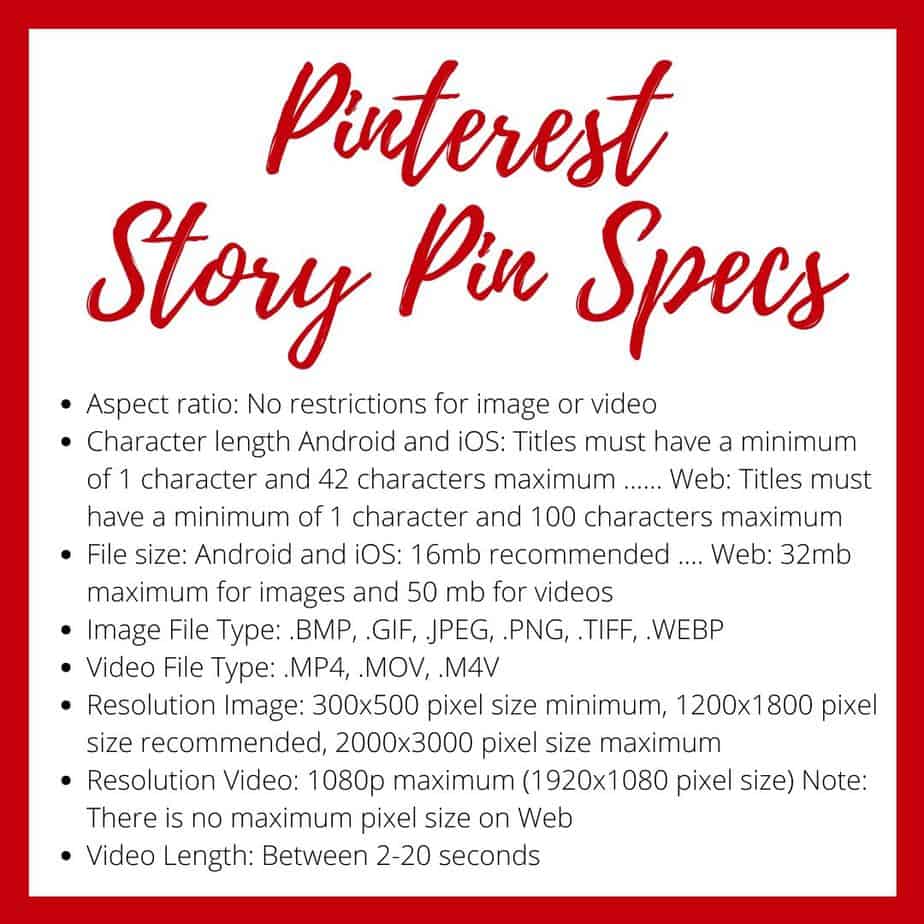
Idea Pin Specifications
The advent of the story pin with Pinterest is brand new and certainly a work in progress. The technical specifications from Pinterest are linked here and in the graphic.
So let’s just jump in and get started.
Story Pin Examples: Creating Video & the Branding Story
1. Conceptualize the Story You Want Tell When Creating Video
Like any story, you will have a point of view. In our case, we regularly feature destination and travel related posts. We also focus primarily on California. With posts about beaches, California towns and cities, and a variety of things to do, we have a specific offering. We built our story around this concept.
2. Source Potential Videos
Like Tik Tok or Instagram and Facebook stories, your Pinterest Story Pin requires a backdrop. It may be a challenge at first, but sourcing or creating videos may be easier than you realize. We’ll list options later in this post. For this example, we used a walk on the beach video from Pexels. It is simple, clean and has that feel of summer.
3. Text Overlay
Write catchy text then layer in a brief explanatory text. Don’t forget your logo and website to reinforce your brand.
4. Keep It Short
Think of someone scrolling through a Pinterest feed. How much can someone really see? Just a few seconds to start, right? The video should be NO MORE than twenty seconds but ideally closer to ten seconds on a story pin.
5. Get Creative with that Pinterest Title
We’ve chosen to animate our primary title in our video because of branding. The font choices by Pinterest were limited. California Travel was what we used within the Pinterest upload separately. It is positioned at the bottom in white highlight.
6. Choose Your Audience with Tags
By choosing categories, we are able to target audiences who may be searching those keywords. Now, to be sure, Pinterest tags are still limited. It’s also a bit clunky but I hope that will improve over time.
7. Choose The Most Relevant Pinterest Board
I cannot stress enough the correlation between your boards, your pin titles and descriptions and the tags you choose. Our board was California Travel and additionally our Pinterest Title was the same. If nothing else, ensure the board, title and a category have the same keyword!
8. Track Analytics
Lastly, track analytics for profile follows or any uptick in Google Analytics from the Pinterest platform. It is not straightforward of course but knowing what was done and when helps you find the hidden gems versus the DOA or less than stellar creations.
Pinterest Idea Pins, Our Process in Creating Video
The Story Pins in this post were created in less than ten minutes each. I can now recreate versions in just a few minutes. You should be aware that you can only upload directly to Pinterest at the moment and not through third party schedulers, even those authorized by Pinterest.
Within a few minutes of posting, our story pins typically receive more than a few thousand impressions. Engagements (closeups) are typically at a better rate than standard pins since the May 2020 Pinterest algorithm updates. Link clicks don’t exist with Story Pins but expectedly posts associated with the board they are pinned to see an uptick, even older standard pins from that board.
Now, within 24 to 48 hours most Story Pins will have 5,000 – 6,000 Impressions and as we are creating video we receive more and more engagement with each one we create.
Our Results When Creating Video for Pinterest Story Pins
In addition, older pins have seen new life. My suspicion is that users were brought to our profile and boards. They checked out a few boards and pins, maybe even pinned a few. If they liked what they found, they likely followed our profile or the board. As we develop more story pins, we will analyze if this scenario plays out again, developing a true pattern or not.
Frustrations for Newbies
To be clear, Savvy Cali Girl is a new blog in its infancy. We are in the first year of creating content, developing a presence and growing our social media platforms. With a far smaller audience, we can only speak to our experiences.
We are not going to promise unreasonable results for bloggers or small businesses. It’s just not the reality of most entrepreneurs experience as the learning curve is steep.
The time it takes to be an expert and execute despite changing market conditions and platform algorithms sidelines many as frustrations mount. To be clear, we are playing the long game with these uphill challenges in mind
We choose to have a mindset that we will not be beat, either by competition or algorithms or technical challenges. We are a dog with a bone!
Creating Video Is Nothing New, Most Do It Everyday
Stock Video Resources
We are all familiar with stock photography resources like Pixabay and Unsplash. To be sure, they are still vital but for videos, the free resources are still rather limited. Pixabay does offer video as does Pexels. Beachfrontbroll.com is also another source but they have very few options as the site has not been updated in quite some time.
If you are using Canva, they will also have a number of videos you can use for free but most are included as part of their upgraded pro package. On your phone, consider using the Canva Stories app as it seems less glitchy than the standard app.
As a word of caution, as time goes on and everyone utilizes free resources, Pinterest will recognize stock video as well to be sure. You need to develop your video skills for your niche now. Who knows, you might even enjoy it!
If the Kids are Creating Video, So Can You
Here’s the reality! Video is the future on most platforms and the sooner you develop your skills, the sooner you can outpace other amateur content creators.
Now, to be perfectly honest, companies will be able to outspend you and their teams can create more content. The blessing in all of this is you do NOT have to have a studio. If you have a following already, adding simple video to the mix of marketing collateral in your portfolio can only help.
Just like photography has come a long way, video will follow a similar trajectory. Just look at Tik Tok for ten minutes and you’ll get sucked into the world of fabulous travel videos, photo tutorials, blogging or organizational tips and of course the dance moves!
Seriously though, there is some great tips from photographers and inspiring videos from travel bloggers on that platform! Search out your niche to see what is happening out there. Check out others areas too to get inspired
Get Creative and Spread Your Wings When Creating Video
1. Creating Video Once But Lots of Outlets!
Like any change, it does take practice. That’s okay, really. The good news is that the specifications between Instagram and Facebook Stories, Tik Tok and now Video and Story Pins on Pinterest are quite similar. You know what that means? If you can create something great or a template for it, you can migrate variations of that video through each one of those platforms with the same effort! In most instances, you don’t have to adjust the content at all, simply upload and go on with your day.
2. Our Phones Are Amazing Content Creation Tools!
You need to start practicing with video. Figure out what looks good and what doesn’t. Take multiple photos and videos of a single task or location. Video and Story Pins are quite short so it’s not like you have to create an hour long tutorial. Keep it short, simple and clean with multiple versions.
Once you master some basics, you’ll definitely want to look into video editing software. There are free versions like Blender, iMovie if you have a Mac and more. Obviously, as you learn, you may need more tools and utilities and eventually invest.
3. Check Out Everyone’s Content
If you are still stumped what to do, just go on Tik Tok, Snapchat, and everywhere else you’ve seen small video clips. No matter the content, think about how you can adapt their approaches for your own content.
For example, I recently started adding photography tips from Tik Tok because I know there are photographers following us on Instagram. It’s not my content so I don’t push it through to Pinterest but our Instagram following seems to enjoy the tips. A portion of them are not on Tik Tok so it is entirely new for them.
In addition, I am also pushing out our Pinterest Video and Story pins to Instagram Stories and Tik Tok. I hope this will grow our following but also gain valuable feedback from other audiences. We have consciously chosen to limit Facebook in the first year of our launch. The privacy concerns were one issue as was the ability to separate work life from private life. We have noticed that Facebook Stories are being utilized heavily now. So if you like that platform, definitely repurpose anything you create for Pinterest there as well.
Your Pinterest Strategy Is Unique, Trust Your Talent
Stop Doing These Things Right Now
Stop pinning standard pins to so many boards within a few days of each other. Space out your intervals and limit the number of boards. This holds true for video also. After the third board, you may actually start appearing to be “spammy” to the Pinterest algorithm.
Another “don’t” is do NOT get zealous with video and story options on Pinterest. They do NOT replace standard pins as yet and are simply are an added tool. In fact, you need to maintain a healthy balance between standard and video options for the time being. Putting all your eggs into a single basket is just not smart these days anyway.
With everything you shouldn’t do addressed, trust your talent and don’t be timid. Get started and just go for it! Below is some help in getting started.

What You Can Do Right Now As You Are Creating Video
- Incorporate video content into your strategy as an added option not in place of the standard pins.
- To get started with Story Pins, consider just your most successful boards first. How would you craft a mini commercial for that board? Create a few Story Pins for different boards and space them out to learn how they do with Pinterest and your audience. Take it slow!
- Check out the content other creators are pushing out to their platforms. Learn what appeals to you and how to develop your own content.
- Get started with free tools before you spend your cash either on software or equipment. Get to know the basics first!
- Start pushing out videos to your other platforms and learn from those analytics and get valuable feedback.
- Lastly, your branding is entirely unique and different from mine and other creators. Focus on developing your own look and feel that fits in with your branding. Remember, it’s okay to make mistakes along the way so just get started learning and creating!
- When you feel like you have a good strategy, clean up your social media platform to clear out anything that didn’t work or seems off brand. We wrote an entire post on spring cleaning your socials. It’s linked here for you.