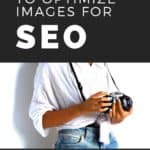Image optimization for SEO can be easy and simple to implement. We discuss sizing, editing, even naming a file and why it all matters in Google ranking. Now, we’ve kept it super simple so if you are brand new to blogging, the steps will be easy to follow.
Why Use Images & How They Relate To SEO
We know images are important on most blogs but why exactly? The easy answers are obvious right? Images help your reader visualize and break up the written word. But in addition to the visual aspect, Google also uses the alternative text tags and image file names to rank sites.
Beyond all that, if your images are “searchable” meaning alternative text is included or that file name is descriptive and specific, your blog’s images may even show up in a Google image search and could rank. That leads users to your site!
Image Selection Tips
A few rules of thumb to stay on track:
- Choose interesting images appropriate to your topic!
- Make sure images are of very good quality (not blurry or over processed)
- Avoid stock images whenever possible. I had to break this rule during covid occasionally since I wasn’t able to revisit a destination I knew well or coordinate certain shoots.
- Don’t confuse quality of an image with file size.
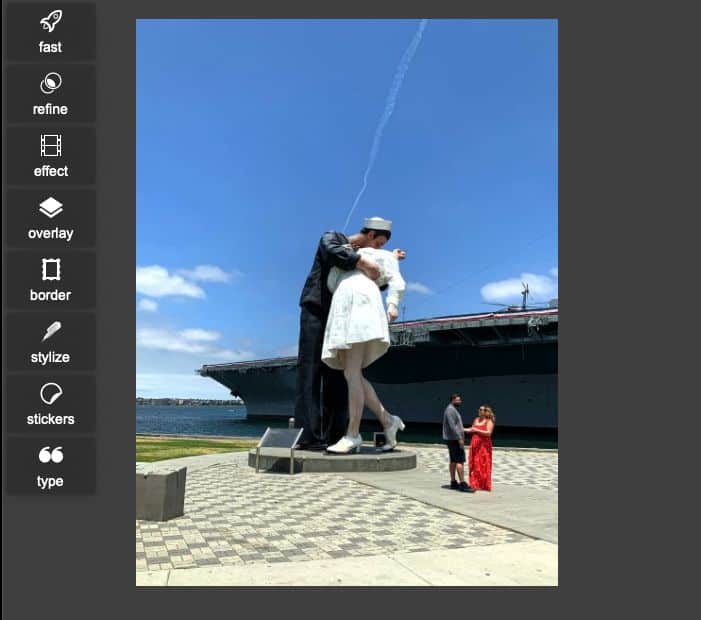
The Sizing of Images Is Key For Image Optimization for SEO
Since one factor in the speed of your site is dependent on the sizes of your images, you’ll need to size and compress each and every image you include in a blog post. Is it tedious and time consuming? Not really.
- Develop a consistent set of width and height dimensions (pixels) that works with your content.
- Once you have the image cropped, photoshopped, resized, and saved as a jpeg preferably, name the file with the post’s keywords and/or phrases. I go through this process in more detail in the next section.
- Now, you are free to begin uploading to your site.
- Use a compression plugin that will further reduce the overall size of your files, thereby keeping your website speed fast. I use Short Pixel but there are other options as well like Smush. Just check which works best with your theme.
Small images are 30 KB or less while large images range from about 60 KB to 100 KB. I do make absolutely sure even at the small range, the image is still good quality.
Image Optimization For SEO Before You Upload To Your Blog
Yep, there’s that word, optimize again. Really, all I mean is adjust the image you intend to use for your post. If you take into image optimization for SEO at the beginning of the process, you’re investing in your blog on a long term basis.
I go through the same process over and over for each and every picture I use for my own posts. It is second nature now so I can run through a massive amount of images quickly and efficiently. This is the first part of creating terrific image optimization for SEO.
After you choose a set of images to use, just follow the steps below. Additionally, I created a graphic you can save and use as a reminder.
- Adjust image colors for hue, saturation, lightness, vibrance & contrast and straighten out the image.
- Crop the picture until you’ve got the subject centered. It should feel balanced & anything unnecessary removed from the edges.
- If you include people in your photos, do them a favor and do a little airbrushing or brightening if necessary.
- Once complete, “Save As” a jpeg and choose the image quality (meaning the size of the file).
- Name the file with the keyword description of your post keyword or phrase. Keep in mind, variations are better for SEO. Less than 70% of images should match exactly for any given post.
- Double check the resulting image turns out as expected.

Best Practices for Blog Images
Only use as many images as you may need. If it’s not helpful, useful or it’s just plain unnecessary, skip it. The more pictures you use, the more time it takes to load your page, hurting your SEO and ranking. Yes, I know it’s hard for fashion or travel bloggers particularly just as an example but always consider less is more.
Also, if you are explaining a topic, sometimes a unique graphic you’ve made is far superior to a random related image. This especially true for step by step explanations or relational discussions. What do I mean?
INSERT GRAPHIC OF IMAGE PROCESS vs a picture of a camera or use perhaps a good image versus a less successful image.
Process images and optimize all day, every day, no matter what! It matters for the overall health of your entire site!
Name files appropriately and use alt text.

A Few Image SEO Optimization Tips For Bloggers Using WordPress
As an example, this is typically the screen we all see once an image is uploaded to a WordPress blog.
First, there are four blank boxes to fill in text. If you have named your file with the keywords and description, it will automatically load that text into the title box.
Next, just copy and paste to the remaining three boxes: Alt Text, Caption, Description. Modify and make adjustments for your content of course.
After your post is polished, go to your media file to ensure the text all remained. Mine tend to disappear, meaning not save, on a regular basis.
Be aware, if you have activated an image compression plugin, it compresses the image itself automatically when you upload. No further steps required.
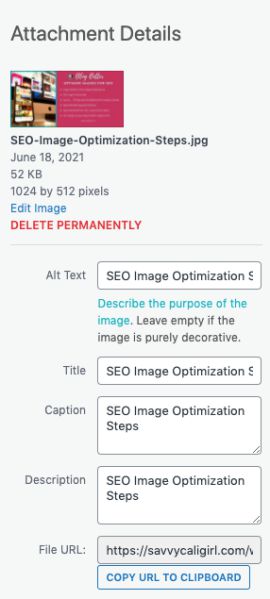
The Yoast Plugin Is Ideal for Image Optimization for SEO
Now, While I am extremely picky about how many plugins I utilize on my WordPress site, the one that I Absolutely love and is worth installing is Yoast. While there are others which serve their purpose, Yoast is like a virtual assistant for SEO. It will tell you how often you ahve used keywords and a host of other SEO hints.
As far as images are concerned, Yoast will tell you when you have optimized the images on your post with enough keywords or too many. How cool is that!?!? You can learn more about it in other posts we’ve written (listed below) or go directly to their website here.
Better Blogging Series
We are continually adding content designed to help anyone blog better. In our better blogging series, we take on topics like Write Better Blog Posts, Create Eye Catching Images and the basics like Blog Post Structure. The series is geared toward new bloggers and we hope is helpful and inspiring. Please consider subscribing if you’d like to be notified of new posts.